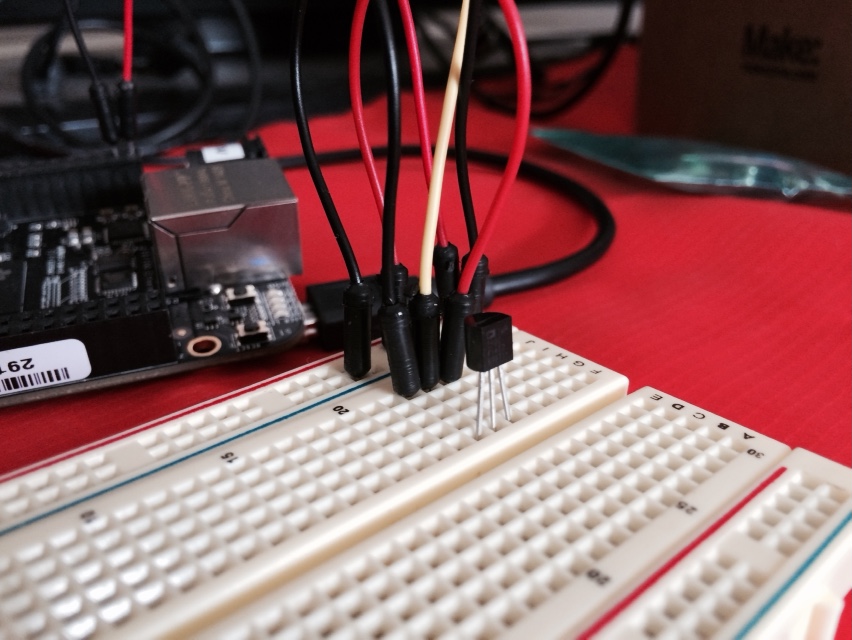Data Logging with Xively and Beaglebone Black
Project Type: Beagle Bone
Software: None
OS: Linux
Kits/Part Source: Getting Started with the BeagleBone Black Kit, Temp36 Sensor, Xively Account
Project Source: Getting Started with BeagleBone by Matt Richardson
This project covers how to log data with the Beaglebone Black then push the data to Xively. It is a project found in chapter 6 of the book Getting Started with BeagleBone by Matt Richardson.
1-10 Ratings
IKEA Rating - 10
Everything worked just as the instructions indicated.
Tony Stark Rating - 2
The tutorial assumes the reader has a basic knowledge of how to breadboard Temp36 sensor to the Beaglebone Black.
Mcguyver Rating - 10
The concepts of this project can be applied to a number of project beyond just data logging temperature. The book even suggests exploring Temboo and Pusher.
Mr. Wizard Rating - 10
This project covers:
1. How to setup a temp sensor with the Beaglebone
Temp36 sensor breadboarded to the Beaglebone Black
2. How use the temp sensor with Python
Python code for the temp36 sensor
3. How to use the Beaglebone with Xively
Data graph from the Xively website
4. How to create and use a service file
Service file for Xively